There is a heck of a lot of noise out there these days about using Twitter and tweets and following people. There are a number of uses for Twitter as well as a wide array of resources, tools and information all geared towards twitter accounts. If you found this article because of a link posted to Twitter, you already know most, if not all, of the following information.
If you haven’t yet signed up nor used a Twitter account – ever, here’s a quick guide to help you get going. The most important aspect of using Twitter is…
Having a Twitter account. You need one. We’ll talk about tools and techniques another day.
1. sign up go to twitter.com to get started
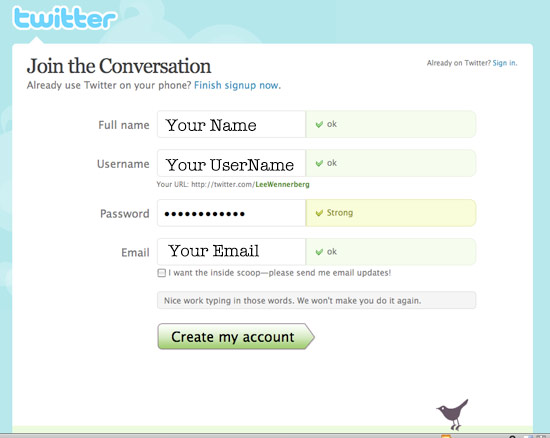
Your name – can be changed later
Your Username – CAN NOT be changed later. make it something meaningful to your or your business. Example, my twitter Username is “jgoode”.
Password – you know how this works
Email – use an email account you actually read from time to time. This email address is not publicly viewable
There are indicators to the right of each of these fields to let you know if the choices you’ve made will be accepted or not.
2. Sign up page 2 – skip this unless you already know of people you’d like to add from other accounts you may have
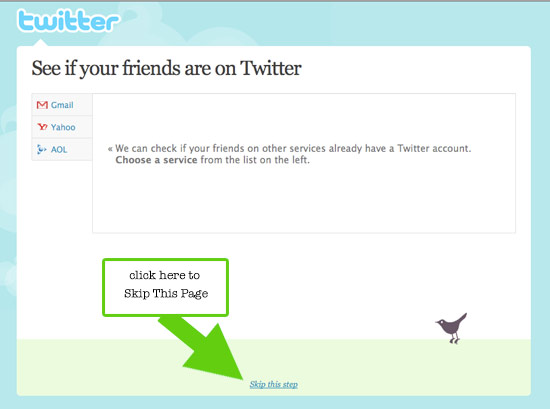

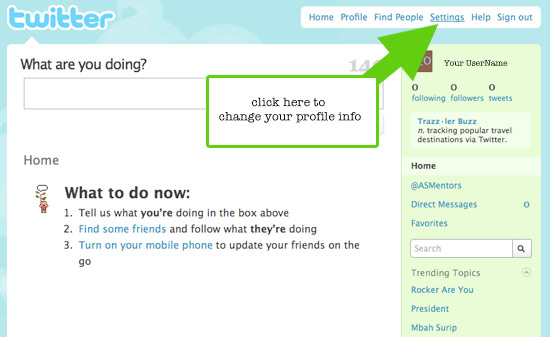
It’s a good idea to, at a minimum, include a profile picture and “bio”.
A bio should be some kind of short message about you or your company – make it interesting and memorable.
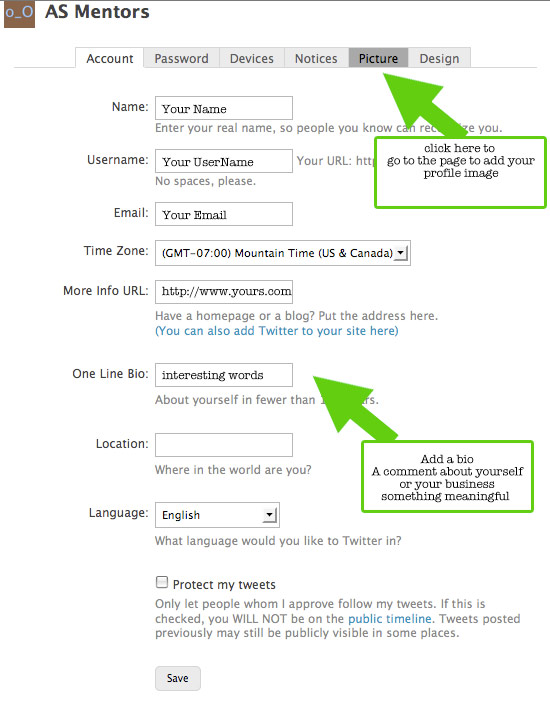
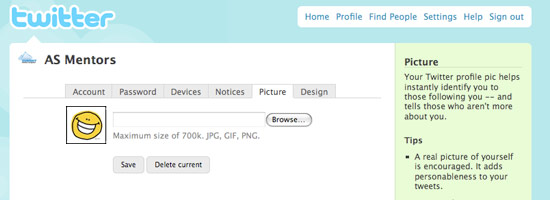
You can “tweet” without “followers” but really that’s more like talking to yourself. To gain followers you need to tell people you have a Twitter account (remember to tell them your user name) or you can follow other people and many times they will follow you back.
When ever you see the @ followed by a name or word, when people are talking about twitter, that name or word is the person’s Twitter account username.
Example my twitter is @jgoode. My Twitter account can be viewed by going to twitter.com/jgoode.

So, if you have friends that have told you (outside of Twitter), “hey follow me, I’m @so-and-so”, then you would simple go to twitter.com/so-and-so (this account doesn’t exist by the way.).
Once you’ve navigated to the person’s twitter page, simply click on “follow”. This will now allow you to view what this person says, in your own account window.
Note: Sometimes You’l find people you want to follow have their account set to “private”. In this case you need to request to follow them. Once they approve your request, you’l begin to see their “tweets” on your account page as well.
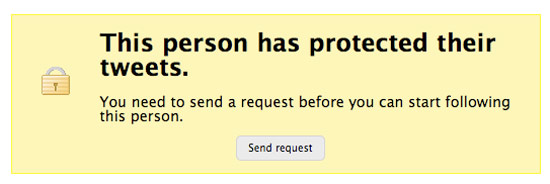
NOW – Your ready to Tweet!
“Tweeting” is just a matter of sharing short thoughts, ideas or comments. You can say whatever you like withing 140 characters. Anyone who is “following” you can then read what you have to say.
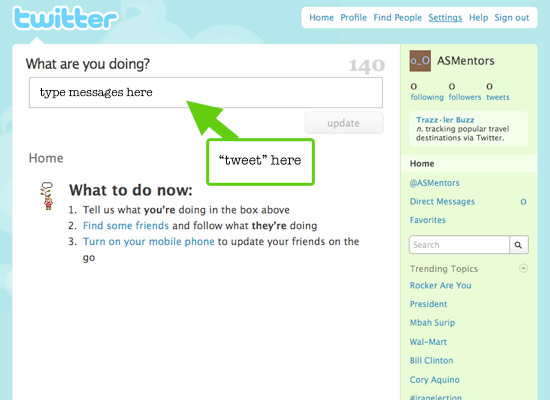
You’re ready! Get going and get Tweeting!